The first target of Facebook always
try to improve the quality of their service by updating and changing
continuously to make the user more comfortable and interested. So with
that reason , there are many users could not recognize that they are
just using the basic of Facebook. These are tutorials and useful tips that help you using Facebook to another level.
1. Add dislike option into status.
Not many users who feel unfamiliar with the the like button of Facebook, it has become all too familiar when you want to express their agreement or preferred for a certain topic. You can make their status becomes more unique by adding buttons to dislike his friends have more options when the comment, it must be a very interesting thing.
A Facebook application is the Status of Magic will help you add a button to any dislike any of his status. If you really want different, you can also add to the emotion status as "love", "hate" even "LOL".
2. Writing unlimited for status
It looks like Facebook just limite a user can only enter a maximum of 420 characters on the status. This is not a problem with the short status but in those cases "emotional outpouring", you want to express more with friends and relatives is also quite annoying. You can solve this problem by adding a photo in status. So this limit will be removed and you can share freely without limit regardless of status.
3. Visible status to someone
For some reason, there will be people that you do not want them to see their status. Facebook can help you achieve this by custom in the privacy settings. For the privacy settings, please click on the account button at the top right corner of the page to Facebook. Depending on the circumstances of your choice either show or hide the status for some people, after you're done, remember to save your settings
4. Tag friends to the status
Previously to tag friends in status, Facebook users must use the @ character after the name of people who want to tag. But Facebook has changed the tag your friends and status as a simpler and more automatic, you just type the first few letters of people who want to tag, Facebook will automatically display a list of friends related to you choose who you want to tag.
5. Joking with friend
Please use the following applications: http://apps.facebook.com/bold-text accompanied by a joke something. Then, anyone see this status will see their own avatar and they will think that you are say them. There will be a lot of people fooled by this joke here.
6. Upside down the status
You can make Facebook status became more interesting and impressive by using upside-down status. You go to TypeUpsideDown, type your status on the box at the bottom you will see the status of their corresponding but inverted. Next, you just copy this content to Facebook's status. You can also use this for other social networks like Twitter and Myspace.
7. Using Status Statistic
You want your statistics status? Facebook application called Status Statistics will help you do this by letting you know on average how many status you write in a day or an average length of your status.
1. Add dislike option into status.
Not many users who feel unfamiliar with the the like button of Facebook, it has become all too familiar when you want to express their agreement or preferred for a certain topic. You can make their status becomes more unique by adding buttons to dislike his friends have more options when the comment, it must be a very interesting thing.
A Facebook application is the Status of Magic will help you add a button to any dislike any of his status. If you really want different, you can also add to the emotion status as "love", "hate" even "LOL".
2. Writing unlimited for status
It looks like Facebook just limite a user can only enter a maximum of 420 characters on the status. This is not a problem with the short status but in those cases "emotional outpouring", you want to express more with friends and relatives is also quite annoying. You can solve this problem by adding a photo in status. So this limit will be removed and you can share freely without limit regardless of status.
3. Visible status to someone
For some reason, there will be people that you do not want them to see their status. Facebook can help you achieve this by custom in the privacy settings. For the privacy settings, please click on the account button at the top right corner of the page to Facebook. Depending on the circumstances of your choice either show or hide the status for some people, after you're done, remember to save your settings
4. Tag friends to the status
Previously to tag friends in status, Facebook users must use the @ character after the name of people who want to tag. But Facebook has changed the tag your friends and status as a simpler and more automatic, you just type the first few letters of people who want to tag, Facebook will automatically display a list of friends related to you choose who you want to tag.
5. Joking with friend
Please use the following applications: http://apps.facebook.com/bold-text accompanied by a joke something. Then, anyone see this status will see their own avatar and they will think that you are say them. There will be a lot of people fooled by this joke here.
6. Upside down the status
You can make Facebook status became more interesting and impressive by using upside-down status. You go to TypeUpsideDown, type your status on the box at the bottom you will see the status of their corresponding but inverted. Next, you just copy this content to Facebook's status. You can also use this for other social networks like Twitter and Myspace.
7. Using Status Statistic
You want your statistics status? Facebook application called Status Statistics will help you do this by letting you know on average how many status you write in a day or an average length of your status.

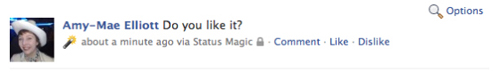









0 comments:
Post a Comment